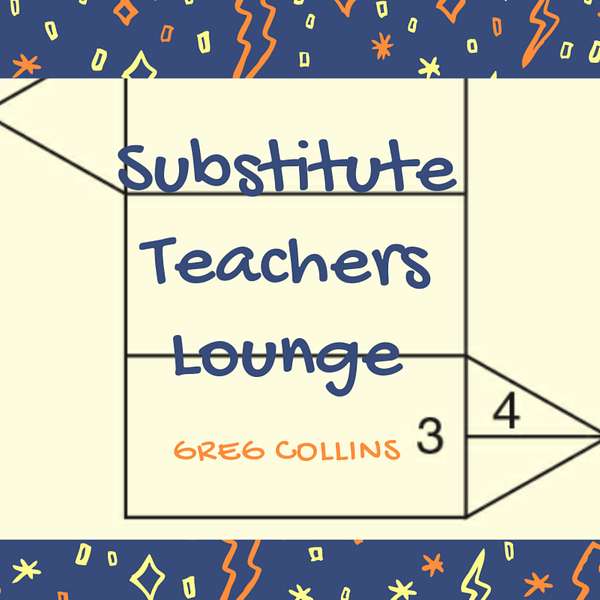
Substitute Teachers Lounge
Substitute Teachers Lounge
Kahoot Is Not Just a Game Anymore
If you think Quizlet and Quizizz is better than Kahoot, I'm determined to prove you wrong.
Whether you're a teacher or a substitute teacher, you need to learn about Kahoot. And if you like some other tool like that better, you're wrong. All right, I did that opening like that on purpose because those of you that don't use Kahoot I want to try to get you fired up a little bit. Let me say this though I hate to keep talking about the podcast itself. But you remember last week I mentioned that the funny episode two episodes ago had become our most popular episode in the last year in its first week, last week's episode about hiding substitute teachers miscues was more popular. So thank you guys for all that. And it's exciting this week, because it was obvious that we have some brand new subscribers because a few of them went back and downloaded every episode we've had. So as you can expect, we had a nice spike in our listening this week. So thank you for all that. Just a couple of comments before I go on on some things that happened this weekend, some things I want you to do. First of all, to go back to our funny episode, I was accidentally funny once this week, wasn't expecting it to be funny. But this was a week our school, I guess the state requires a fire drill, once every month, and I'm at a high school right now. So we did that this week. And we have to go out a certain door out a certain way as everybody and we have to assemble in a certain area, although there are other classrooms out there. And then we have a green card and a red card. If we take roll and everybody's there, we hold up our green card to note show that we're saving the principal waves is back in. We hold up a red card if we're missing somebody. So that's what the routine is. Well, I wanted to go out after the students because I wanted to make sure everybody left the room. So I have a gentleman in my class football player, very nice guy, very intelligent guy. That is about he told me I want to say even six, six, maybe but there's no doubt he can be seen. So I said, All right. When we go outside as symbol around this guy, I gave his name and they all laughed, including him. So I thought that was funny. So I said, Man, I meant that as a compliment. He just smiled and nodded his head. Also, I hope to give you a reason today to go to our Substitute Teachers Lounge Facebook group, because I just posted there something about a petition that is going through my high school right now. In fact, I almost considered having today's episode about that. But I want to see how it progresses this next week and what it what if any decisions are made about it. But it has to do with a young lady who started a petition about the dress code. Now it's not as strict as a dress code that you said a middle school where a lot of them you know, have the khaki pants and the collared shirt type dress code. And High School. Most of the dress code is just based around in modesty. So I'll just say it that way. But there was a petition going around that basically, I'll paraphrase. And if this student is listening, I hope you forgive me. I'm not wording it the same way you did. But in a nutshell, it has to do with the petition feels that the dress code is slanted against females because males have a problem. So let's do on that a little while though. The question that I presented in the group was how soon a substitute teacher react to that if at all. So jump in there and comment that I hope maybe to have an episode about that. Remember, I grew up in the 60s and 70s so we're all about students standing up for things they believe in. So that's something fun you can do this week jump over to Substitute Teachers Lounge, Facebook group and comment on that. And then the last little announcement thing I'll say before we get started with the episode is always be ready and be prepared when the unusual happens. This past Thursday, my volleyball match got postponed because one of the teams had some quarantine situation so it was to push two weeks back so I had a free night. So I went out and watched a volleyball match for a high school in my local area. And it just so happens that the head referee that night was a close friend of mine as most of my fellow referees are, but this one we both enjoy working together and, and we look forward to seeing each other. And it just so happened that he thought that he was getting a little bit dizzy, and he thought maybe he wasn't going to be able to do the match. So he texted me while I was sitting there in my street clothes saying, Greg, you might have to fill in tonight. And I say all that just to say this, you never know when you're going to be asked to fill in. So always be prepared. Even if it's in the classroom. I know I've been pull up I've thought I've gone in to substitute Teach For somebody and I ended up getting pulled maybe to a different class, it's happened once went to another substitute teacher showed up for one period and then left and come back after the first period I've had to fill in for that. I've been in situations where I filled in for different teachers in the same day, because we they were kind of doing some rotation things. So always be prepared to fill in when needed. All right. Now before you say Greg, haven't you already done an episode about Kahoot? And the answer would be yes. That was Episode Four. That was over two years ago. I've learned so much about it. And I purposely made that opening statement to try to make some of you mad that don't use Kahoot. And usually, if you don't use Kahoot, for this type of tool, you're using either quizizz that's qu IZI zz. Or maybe I've got the Z's reversed, or Quizlet. So I know that, but here's where I'm coming from granite. I learned Kahoot. First, I've used Quizlet. I've used quizzes, I like Kahoot better, maybe if I had discovered one of the others before I discovered Kahoot. I would like them better, I don't think so I'd like some of the formatting. But honest to goodness, guys, when you take up for the tools that you're using, that's not Kahoot the reasons I've heard teachers say they don't like Kahoot. And while they like there's better every reason they mentioned as to why they like there's better. What Kahoot does that too, they just don't know about it. They only know about the fun and game side. And there's plenty of that out there. In fact, if you go in and type Kahoot into Google right now, the little blip that will show up will say Kahoot a video game? Well, immediately, some of your traditional teachers will be turned off right away, because I use in a video game in my classroom. But that's just because people have used that description before. So I know a lot of I think it was Quizlet Yeah, it was Quizlet that my regular teacher this week, offered to one of the classrooms as a review. And it had some she's actually given me a Kahoot to she's the it's had some task cards. I've heard people say that like it's like Quizlet for its task cards. Well, Kahoot got that too. And I say that, because everything I've heard mentioned about Oh, I just don't like Kahoot I just don't like those competitive things. Well, it's obvious to me that they haven't looked into Kahoot, I would do all that Kahoot offers, I will tell you this, I have sat down and prepared a 20 question test. And for you substitutes, maybe a 20 question, I give you some ideas about how to prepare Kahoot that will help you out as a substitute here in just a moment. But I prepared a 20 question test when I was preparing for a long term sub situation where I was giving them a test the next day I asked the teacher and she said sure. I think that's great. And to be honest, it's a little selfish, because Kahoot has a great grading and reporting system. So I absolutely hate grading paper test. I've almost gotten to the point I refuse In fact, the teacher I'm teaching for right now, I said, I would rather go through the trouble of converting your paper test over to Kahoot or at least a Google Form quiz. And she said, that's fine. I have no problem with that at all. But Kahoot will grade your test, you'll see the percentages instantly, the students will see their scores instantly so that they don't have to wait forever to find out a score from a teacher. And maybe the best part is all the neat reports you can get from Kahoot. They basically list the percentages. The questions that proved to be most difficult. I know there are some teachers out there and he can't do this with every class because if you got to learn it, you got to learn it. But there's some teachers out there That if they see 75% of the class or maybe higher than that missed the same question. Well, maybe they'll reconsider the question, or at least the way the question is worded, that I lead the students astray. When I when I put that question in there, Kahoot tells you all that it ranks the questions in difficulty level based on the responses of the students. So the thing that I really wanted to emphasize that 20 question test that I designed, did in about 30 to 45 minutes, and I couldn't, I could have done it faster. If I hadn't been watching a football game at the time, because I looked up several times while I was designing it, it's a piece of cake. Now, there's some utilities in the Google Classroom quiz form that I like better. But it's a little more cumbersome, the Google Classroom, I could not have designed that same test in 30 to 40 minutes in the Google Classroom form, although I do like that quite a bit, too. So I'm going to walk you through some things to make sure you know about, first of all, let me right off the bat help most the substitute teachers listening that are only in there, maybe one day at a time, I would encourage you to do this, as I've always done, try your best to find out who you're substituting for, and what the subject is, and even as specific as possible down to the grade level. And rather than just the class topic, what that individual day's topic is going to be, and then sit down and prepare a little Kahoot for yourself. While I'm talking to you, I'm going to switch over to my Kahoot screen. And I'm looking at a quit test, I convert it from one of my regular teachers test. Now I did this to help me grade and I will make a suggestion. And by the way, by the time I get finished, I will tell you one thing that I don't like about Kahoot In fact, a couple of things. So it's not like I think it is you know the best thing since sliced butter, slice butter, I guess that would be sliced bread, wouldn't it? That's an old phrase. Anyway, sorry about that you young people out there. What I did, I took her test. The first time I used Kahoot this year. And I asked her permission, of course I went in and I designed a Kahoot is it's pretty easy. It takes you through the steps, you click the Create button, I'm doing that now as I'm talking to you, the things that will come up is create a new Kahoot if you're into templates, there are templates included for Get to know your teacher Kahoot for formative assessment, teach with slides, student selfie Kahoot introduced new topics with a blind Kahoot. So there's several different templates even listed there that you could use. But if you just click New Kahoot, you then start, you give your Kahoot. Overall, I give it an overall title and the settings, the settings have to do with music. One thing I don't like it's hard to get the music to go away, you can't just click none, you have to pick a tune. So then you have to play around with your own volume to get the music not to play if you don't want it to. And the slides, of course is similar to the flip cards that you see in those other programs. As I'm looking over to the side, you can have questions that are quiz true falls type an answer puzzle, and then other things more complicated than that, if you choose to go to their premium version, I did it just because I like it, you don't have to do that, though, you do not have to use their premium version, then you go to the section that talks about time limits, you can give several different time limits for a question from 20 seconds, 31 minute, minute and a half, two minutes and four minutes. But when you use it for a test, I would recommend it doesn't really matter. I always set it on four minutes. And I'll tell you something that I've learned since I first started using that. So that's the time part points, their standard points. That's usually if you're going to do a competitive thing. In fact, if you're going to use this for tests, make sure that you don't click standard because then it will rank the students. And even on a test it will show the students how their score compared to other keeping in mind that part of their scoring. Kahoot might be based on time. So if you're going to use it for a test, go down and click no points. And then there's also a double point option if you do use it for competitive reasons again again, and then answer options. You've got a choice of single select or multi select multi select, you're going to have some tests sometimes where there's more than one answer, that's when you would use that. If there's two correct answers and you want them to pick both. That's when you would use that that's when you would counted wrong if they only select one. Now, that's another one of Cahoots fallbacks unless if anybody out there knows a way around this, if you choose multi answer and they miss one of the two, it's going to count it wrong. I went back and gave them half credit with the tab is actually the teacher's idea for getting it half, right. So I can't really tell that there's any way to make that adjustment. But to make a long story short, I would go through you add questions, you can copy one question to the next question, if it's very similar, you can also put notations in there. Like if you teach math, you can put sigma signs and delta signs and all kinds of stuff like that. But here's where it comes in handy for tests. This week, I designed I guess it was last week, I designed the test through this. That was at the last minute, we had, I'd already made copies of paper test. But I told the teacher that I'm always worried of when I grade paper test, I never get through a stack of grading paper test without making a manual mental mistake of my own. So I always like to automate it so that it grades the test for me. So I designed one Kahoot test where all I did was put down the question number I put question one, and they read the question on the paper, but then put their answer in Kahoot. Okay. Now, another drawback with Kahoot a bit is one, once they answer a Kahoot question, they will see their answer, they'll know immediately they got it wrong, and they can't go back. So in this case, I suggested to them answer the questions on the paper first, if you want to go back and review them do that, and then put your answers in Kahoot. And of course, there's always a chance they'll miss click, but at the same time, there's always a chance that they'll know the answer on paper and for some reason, just their get a brain warp and and they mark the wrong answer. So that happens in all formats. So I've, I've shared with you a couple of ideas about doing a test if you want to have a paper on one side and have you undertake a grade cam, if you know about grade cam, it's similar to that, except it's a lot easier, you don't have to throw bunches of papers in a reader. You know, occasionally there's a glitch in that. But Kahoot is perfect in that respect the issues you will fall into one of the students computers, maybe having a glitch in the middle of the test sometimes so bad, that they'll have to go in and take it under another name doesn't happen very often. But you have to be prepared for that. You could do the test in two different ways. You can set your timer at the maximum four minutes. And then every question has four minutes to answer. Now if you do it that way. The only time that matters is if you're if everybody is taking the test at the exact same time or in other words, you're projecting question number one up on the screen. And everybody's got four minutes to answer that. Okay. And then you'll see when they're finished, if everybody answers it in 30 seconds, well, then the question closes it, it immediately shows the correct answer on the screen. show what I do if a student tells me before the answers are out there, that they had a glitch, I tell them all right, Look down, look away from the screen. I'll come to your paper, I'll see what you meant for your answer to be before the answer shows. And I'll give you credit for that. And that works out pretty good. But of course, that's the exception to the rule. Now what that that's one way to do it, do it that way. If you feel comfortable about it, make sure that you use that no point option on each question, because you do not want to see a ranking in Kahoot. When you're taking the test that it might still show that one of them's in first place, but they're in first place because there's no points assigned. Show them they're tied for everybody's tied with zero. So do it that way. Now, the better way to do it. I think in a test. The only drawback is that they're all taking it at different times. But essentially, that's what happens on a paper test too. They're all taking it at different speed levels. So I'm going to go back onto my Kahoot screen and walk through what I did this week. You set the test up when you open your test. You go down to where it says play, you click play. Then the two options that come up are teaching assign. Teach is when you're either Got competitive who you're doing a get acquainted who. By the way, before I forget all you substitute teachers that teach mainly data time, have a good acquaint Kahoot out there for the kids just to fill in at the end of class, if you have some time, or try to find out what the topic is and just do a short Kahoot for fun at the end of class, your students will appreciate that, the way I would recommend you do a test is go in to when you click play, go into a sign, okay? When you bring up this because a sign challenge, you have a date and a time. And that is the deadline. So you decide when you want all of that to be back in now, make it long enough to allow for some late comers if that's what you want to do. Because once the challenge is over, it's not coming back, you can set up a new challenge for the late people, but that one is not coming back. So set that time, then the first option is with the question timer on. So click that so that it turns off, I wish that it would default to off because if you do a challenge, I don't understand why there would ever be a reason of having a limit on a challenge. This way everybody shows up to class, they click the link that you give them. I load mine in Google Classroom as assignment and I say click this link. If you're familiar with who you know that normally you need a pin number with this, you don't you click that link and then you don't need a pin number it takes you right to that, they can immediately start taking the test that you put on Kahoot. And since you turn the question timer off, they've got as much time as they want. In fact, to be honest, if you don't insist that they have it completed by the end of the class, they can take as long as they want, you can tell from the Kahoot reports when they turn their test in. So that's not an issue as far as you're being able to follow that situation. So you do that you click Create, it will take you to a screen and give you a link. That is the link then that you copy and paste. If you use Google Classroom, for instance, you copy and paste that link. Or you could actually email it to each one of them however you prefer to do that part of it. But to me, that was a perfect way to get a tech give a test. Now, obviously there's some students, you're going to have to accommodate some things for some students just do better with paper, make them a paper copy of this, that's easy enough, all you got to do is pull it up, click Print, and they've got a paper copy. Okay, they can do it from there and you've got one test to manually grade you're still ahead of the game. In that respect. Some people are beat, you know, it's not so much that they have to see it on paper. But I've done this across 100 students and really only one of them fell into this category. This student just got a lot more stressed when they were taking I let them use their iPhones to take the test its format it real well. When they're taking it to a test on a device and clicking buttons that way it It stretched them out a little bit. So identify those students, and make sure you give them a paper copy to this will save you so much time. For instance, if you give a test and fourth period and fifth period is your planning, you could conceivably have their grades loaded maybe 15 minutes after they leave because you look at your Kahoot report. You could run a copy if you want it but I usually just open up two browser windows, set them side by side. I've got my grades on my Kahoot report. I've got Infinite Campus the great part open up on the other side of my screen and I just enter it straight down the line class of 30 students I could probably have done in five minutes so they immediately will see their grades and it's beautiful for both sides of the argument. So those of you quizzes Quizlet fans continue using what you like to use, but don't start griping about my Kahoot because you don't know enough about it. Okay. It will do everything that there's other tools will do and I think it is the best of the bunch