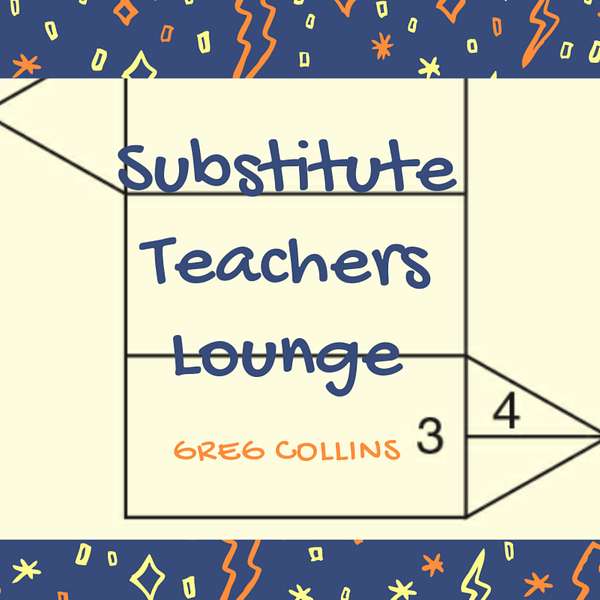
Substitute Teachers Lounge
Substitute Teachers Lounge
Google Quiz Form Will Make You the Envy of the School
Become knowledgeable about the quiz feature of Google forms, and teachers will keep asking you to come back.
You may have heard of it. You may have even used it. But what you're going to learn today about Google Form being used as a quiz will make you an expert. And everyone is going to want your advice. Man, you guys are getting crazy. First of all our Substitute Teachers Lounge Facebook page, got more new members. Then I guess back our first week when everybody was making the conversion quickly, we got our most new members. We're getting new members every day now. So we had a really good week. Last week's episode, I tell you what if it wasn't for the Kahoot episode of two weeks ago, last week's episode of being the cool substitute teacher would have been our most popular episode in its first week of the last 12 months. So thanks, guys, I can tell that things are picking back up and everybody's getting back to a more normal life as a substitute teacher, I always like to say if you're listening in the future, we're, this is the episode for September 19th 2021. So that's where we are, it's going to be a great one man, I love the working episodes. The fact that Kahoot episode from two weeks ago, the one about it not being just a game anymore. The fact that it was so popular is really the reason I'm doing this one end up being honest, the fact that I have gotten so much more proficient with the Google Forms and the quiz component of that, that I'm going to share with you. I'm going to tell you, whether you're a teacher, or a substitute teacher, you're going to enjoy this episode, you're going to learn some things you didn't know, and substitutes. There's two aspects to this, just knowing it, and being able to share your knowledge. Even though you're only teaching one day at a time, a different class every day, is going to reap great benefits, you're going to get a great reputation, and teachers are going to want you back. And especially for those that are long term substitutes, being able to assist your regular teacher while they're off to maybe convert their paper test, show them how to grade papers automatically. Maybe don't don't they don't even have to do anything, once you help them with this, or just do this for them. So I think you're going to be really excited. Now I'll admit, when I first got used to using Kahoot for testing, I thought Google Forms the quiz version was kind of cumbersome. And then I've used it and I've used it some more. And I've used it some more and tell you what guys, I'll be honest now. And I say that all the time. Of course, I guess that's my catchphrase. You're going to have more people, more teachers, more subs, more students that are using Google Forms quiz than they are Kahoot. So it deserves its own episode. And I'm going to share with you some things you can do with it and how you can show off and impress others. While I'm recording this, I am now looking on a just a regular Google page, I'm logged in under my school ID, my school, my school Google account. So I would encourage you pause this for just a moment until you can get into your computer. If you're listening in a car or listening while you're walking, that's okay, I think you can pick up enough that you will know what to do when you get back to your computer. But even if you don't just just re listen to it, listen to the parts that are the most meaningful, meaningful for you. I'm going to go to the upper right, it's probably going to be next to your profile picture. If you've loaded a picture for yourself. There's two there's one in the upper Google screen and then there's one in the Google page screen. But you're looking for those nine dots. A lot of people call those the what they call that symbol, the waffle because it kind of looks like a waffle. But if you click on that, you're going to pull up a menu. Now, this menu is going to be a little bit different for each one of you. And as I'm looking at it, my Gmail, my Google Drive, my google classroom, and my Google docs are the first things listed. And that is probably the five things that I do the most often on there. Like I said, five things, it's really four things. But you get the idea. You may not see these icons at first, if not just scroll down until you see them, because you're going to have all kinds of things to choose from in that menu. I'm going to scroll down until I see the word forms. I really think for most of you, it's going to be three quarters of the way down, maybe. And I'm colorblind, guys, I think it's either purple on my screen, or dark blue. That's how bad it is. But if you click on the word forms, that's where this is going to take you. So you click forms. Now, one thing you may want to do instead is just go to docs.google.com slash forms that will take you to the same place, Google Docs will get you there too. But it's just a couple of extra steps forms is actually a sub menu of Google Doc. So now when you bring up when you go to that forms page, you're going to have a whole lot of templates in there for you. So what we're going to do go over to the second one, it's usually the second one, because it's used most often under forms, it says, blank quiz, click on that, click on that, that's going to help you open up for you a blank quiz page. Now I'm going to tell you this. up in the top left, you see blank quiz. And then in the middle in bigger letters, you see blank quiz. This is important to note, because you don't have to give both of these the same name. But I would encourage you to it's less confusing, let me tell you what the difference is the in the upper left hand corner of this small word blank quiz, that's going to be your file name. So the as this is saving itself, it will save itself automatically, by the way, it'll be in draft form, we'll go through some other things you can use it for, change that blank quiz two, the name of the file you want to use, I think some of mine have been anatomy and physiology test. And that's what I would change those words to you just double click highlight those words and then type right over that, then you could just copy and paste that right into the bigger blank quiz title in the middle of the form, that's actually going to be your document name. So when your students see the quiz in their classroom, that's the title they're going to see. You also see up at the top above that is questions and responses that will come into play later. So right underneath the blank quiz, you'll see form description, you'll also see that it's kind of light, that means that it's optional, I normally don't put anything in there. But if if you think it's helpful for you go ahead put some information in there that you think might be helpful for when the students actually take this quiz. Now I'm going to spend most of this time not creating a quiz from scratch, I'm actually going to show you how to get the right reputation as an expert while you're doing this. So what we're going to do is what I did the teacher I am teaching for now, she gave me access to her Google Drive, so that I see all of her forms. Then for instance, I'm going to type in one of those, the title of one of her tests that I know she loaded, I'm going to type in in this particular instance, tissues quiz, we're talking about the tissues that make up the body. And in this case, I found the copy of hers that was in PDF form, or in this case, she actually created in another Google Doc, it just wasn't a quiz form. And it's as simple as this guy. She had tissues quiz at the top, there are around 15 questions, 20 questions. And all that I did is I typed number one into my blank quiz for the first question. You do that where it says untitled question. Then I went over to her page that had our version. I copied and paste the question from there into my Google Form, and I have my question. As you look down, you'll see that you have a little picture icon next to where it says untitled question. You can put a picture in there of your own or you can look through libraries, anything like that, and then it will default to multiple choice and whether you like it or not, I've taught for a tieton of teachers now that I know multiple choice is by far The most popular version of a question that's asked, option one will be your first answer. Okay, so what I'm going to do is copy her first question I am I do, what I do is I just highlight the words, right click on my particular computer, and then go into the untitled question on my Google Form quiz, and paste it in there. And the questions there, I do the same, then with the first answer, I'll copy the answer from her, either her PDF, her form, whatever, that they might have created a, copy that into option one, and so on, and so on for how many options you have. Now, this part of it's important, for some strange reason, this is one feature that I don't like about it. If you go into the question you're on, and you see the word required in the bottom, right, that's always turned off. Now, I'm not sure why you have a question that wasn't required. But make sure that you turn that on, or it won't count the points. Now, speaking of points, one thing you do have to do is establish how many points you want this question to be worth. So you're going to now go to the lower left, where it says answer key, and click that answer key. And you're going to do two things when you do this. The first thing if you go to the far right side, next to the question, you just copied and paste, you'll see zero point and you'll see up and down arrows, you can either type the number of points you want this question to be worth, or you can click the up and down arrow to take it to the number of points you want it to be worth, I want to make this worth two points, I've got that fix. One other thing you have to do before you click done is you've copied all your possible answers into this question, where you now have to click the circle next to the one that is correct. Once you do that, you click Done. And that question is done. You're ready to go on to the next question. Now, the way you do that, if you've got another question that's very similar. In the class I'm in right now that we have medical questions. Sometimes we'll have two or three questions in a row, where the possible answers are the same, they just happen to be different. For each of the questions. Maybe the first answer is the answer for question one, maybe the second answer is the answer for question two. If you have a question that similar look on the bottom just to the right of the middle, and you'll see your little duplicate icon. If you're not familiar with the icon, just scroll over top of it, and you'll see the word duplicate. Click that and it will duplicate that exact question. Just remember that if you number your questions like if I had put down number one into this question box before I copy and pasted, then you're going to have to change that question number on the next question. Okay. If the next question is just totally different than the one you just created, I would advise you to do this, find the plus sign on my Dell computer that I'm using for this podcast. It's actually in a Taskbar over to the right hand side of the question. I think on Chromebooks, most of them list the menu at the bottom, but you'll see add a question import a question at a title and description, add an image all those kinds of things. Well, you're going to want to click that plus sign and then you'll have a new question a new blank question listed and you're ready to copy and paste again. Alright, it's as simple as that make sure you turn on the required button. Make sure that you click that answer key give the question a point value and click the correct answer. And you do all your questions the same ways guy so it's it's really just that easy. Now here's where you become the hero where you become the expert. Tell your teacher I did. In fact, it's kind of ironic that she says to me all the time when I say do you want me to convert this paper test to a Google Form quiz so that it automatically great itself and she she always says I hate to ask you to do that again. But you know, she's got a baby at home. I want to do that for her. And it's funny, she worked so hard to put that class together that I don't feel like I'm doing much but she thinks I'm doing a lot so it's really kind of ironic we have mutual respect for each other. And I have shown her how quickly it you can do that. Once you show the Teacher you're working for, or anybody else within the sound of your voice, how easy it was to design that quiz, you're going to have a lot of people wanting to do that. So do that. Make yourself vocal about it. Don't be a jerk about it, don't go out and say, Oh, you should have been doing this all along, say something like, hey, I want to show you this trick I learned on how easy it is to convert a paper test to a Google quiz form that then automatically grades itself no more grading paper test. I love to show it to you, I love to help you convert your test if you want me to help you in that regard, approach it that way. And I think they're going to be real excited, real happy about it. If you're teaching day to day, keep a supply of these, that you can show your teacher or show teachers that are around you that day, what you've done in that regard. And you're going to be the expert of Google Forms quiz. And, by golly, you'll never enter another test score through the paper method anymore, you won't have to flip through all those different papers. And I'm my math, it used to be, I can only like mem, remember the answers to maybe three or four questions in a row. So I would flip through every paper and do the first three, then I would flip through stack again and do the second three and grade them all at the same time. And it really was a very tedious task that we really don't need to be doing anymore. So this will help you get this to a graded state. Now I told you on that form, while we were using it, one of the things that you'll see up at the top of your test is responses. Once the kid what you're going to do, you're going to create an assignment a scored assignment in Google Drive in their Google Classroom, I should say in their Google Classroom, this is going to be an assignment, you're going to put points on it. And then you're going to click your little Google Drive symbol. And then you're going to search for that quiz. And you'll find it because it's going to be one of the most recent documents you've done. Now, interestingly enough, when you do a google quiz into a Google Classroom, it defaults to a blank quiz already loaded in case you want to just create it from that point, if you've already created it, x out of that blank quiz, and instead insert the one that you just created. Now what that does, then, when you go back to the Google Drive and find the quiz that you recreate it and click responses, it's got going to start keeping track of the responses as the kids take the quiz. And when they submit, you will see how they scored right there, it will continue to populate itself, then you could take your simple little sheet here that's going to show you every student scores, it's going to show you the questions that cause the most difficulty, it's going to show you bar charts, it's going to show you a whole lot of analysis that will help you determine if the questions were proper, help you determine where you might need to give those students a little bit more help. In just having this knowledge tucked into your back pocket to share with others just as it comes up in conversation. Everybody's out, you know, they want to teach. They don't necessarily want to grade. So if you can show them how to streamline the grading process, you're going to be a hero in the sight of those people. Okay. Now, one thing I want to cover as well that I'm going to bet less than 25% of the teachers are familiar with this particular process, you're already going to become a hero. This one will take you to superhero level, because you're going to take out another step. Right now most teachers that are using the Google Form quiz and have their quizzes graded, they then load that manually into Infinite Campus. I hate even saying the word manual anymore, because there's an easier way to do that to go back into your Google Classroom. Most of you know how to get there. I won't oversimplify that. I'm just going to go into it myself. I still use the waffle and go down the classroom. But a lot of you have that say because you're there so often. One of the things when you go into one of your Google classrooms, and you click the gear up in the upper right, if you click that gear, go scroll down through the details. You've got invite codes there, you've got various different things. But what you want to do is click the button that's going to link this to your Infinite Campus or whatever grading system This time you're doing, you have to link those, the ones I'm looking at right now, or the teacher has chosen not to link them. So I'll respect that decision. But there are choices there where you can actually link it to Infinite Campus. And it populates from it populates the names in your Google Classroom directly from Infinite Campus. So it's really kind of cool. But what that really does for you, is when you load your quiz into your classwork, and you pull that quiz up, and you click turned in, that's going to show instructions and student work. And one of the options available to you, is to link that to link your grades to Infinite Campus. And the way you do that, once you've got your google classroom and your Infinite Campus in there properly, and you go to google classroom, and you go to grades, there's a little icon that's going to appear up in the upper right hand corner. And again, I'm not going to belabor the point, this is not a full fledged tutorial, there are plenty of YouTube videos out there on the topic of how to get s, it's called S II s export. And if you've done it properly, you will see si x si s export right underneath your picture there. So what you do is you click it. And then it's going to tell you all the assignments that you've given them that they've taken, that's been scored. And it's going to say, do you want to export this to Infinite Campus? Well, most likely you do, you click that you click the submit button and behind the scenes, if you're familiar with Infinite Campus, it's going to create those columns for you automatically. And when it's complete, and you go back over to an infinite campus, lo and behold, there's those grades, there's loes assignment already loaded in Infinite Campus. And so far, you haven't done any calculations, you haven't entered any percentages, any correct answers anywhere, every step of the process was fully automated. And, again, this is when you reach superhero level, when you had the time to show your teacher, or any teachers, or anybody how easy this is to do. You showed them how to copy their paper test into a Google Form quiz. You show them how to you can do multiple choice quizzes, we like to do a lot of matching like match, you got a list of stuff on the left and a list of stuff on the right and you match them. Maybe the final answers are a B, A and C? Well, there's a specific question type, you can do various different types of questions. But you learn this in Google quiz form is going to make you a hero. And then showing them how easy it is to link that to Infinite Campus that's making you a superhero. All of a sudden, you've got knowledge that they don't have now I'll be honest with you will probably what's going to happen. They're not going to want to learn this. They're going to want you to do that for them. Well, what happens then, if a teacher knows they have a substitute that they can rely on, to do some work like this for them, guess who they're calling the next time they're going to be out? I had an interesting week this week. I went from thinking I was going to be a choir teacher from October to November, I guess it was through the beginning of November. And that went away. Because bless her heart, the teacher that was going to leave had to push it back for two months. Well, in two months, I was already committed to a middle school at the same time. The school I'm in right now said, We know you're committed to the middle school November, December. We want you to come back in January because we got a teacher leaving man. So that was one thing I heard. Then the same day by the end of the day. They told me we've met with the principal and he agrees that every day, we have a need for a substitute teacher. So Mr. Collins, even though your first substitute teacher gig at this school is over September 29. We want you to go ahead and stay through October just like we planned from the beginning. You just might be in different classes now. So by the time that one day was over, I was no longer in choir, but I was in a lot of different classes during that same time period. Which I won't say I prefer it that way. But I do like the fact that I'll be meeting more students that way, then I'm going to a middle school for two months to help them out same one I worked with last year, then I'm going back to the high school in January. So I assume that will last until they get that position field. So I don't know how long that'll take. But, man, I've got several months ahead. And why is that? I like to thank the teachers like working with me, I like to thank the students worth working with me. And I like to think it's my knowledge of this type of stuff like with Google Forms quiz that keeps me close to the top of their list, and helps us all to get, you know, get asked back more. So that's all you got to do. Get familiar with this Google Forms quiz, and you're going to keep getting asked back over and over.