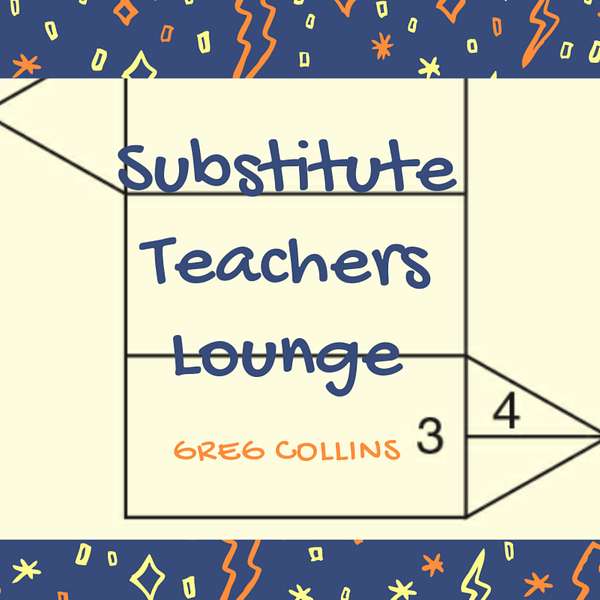
Substitute Teachers Lounge
Substitute Teachers Lounge
Online Resources Substitute Teachers Have Forgotten
These resources will help to teach students without distraction and track their progress.
Today we talk about some cool websites for teachers and everybody else to for that matter that will make your job easier and safer. All right, man, that's Substitute Teachers Lounge, Facebook group is really, I don't know how to describe it, something has happened. And we're really growing by leaps and bounds, multiple people joining the Facebook group every day, I'm going to glance over there and show you some of the nuts show you of course, talk about some of the things that we've been talking about topics that have been discussed, try to spark a little interest here, get you guys to join up to, I always post the link to the latest, you know, podcast on there. And people don't say a whole lot about the episodes, they basically just use the link to go there. But we do have other discussion, some started by me some started by the other members. We've talked this week about how certain students behave very well, when they're with other students that behave very well. But all of a sudden, when they're in a class where the other students aren't particularly good behavior students, then that student kind of moves down to their level. We discussed about that a little bit. We've had discussions in there about golden moments that have happened, James shared a story that I thought was excellent in that regard, some discussion about Do you ever serve your own child's class. So we've had some really good topic we will chime in tell each other where we're from from time to time, I told you. Last week's episode, of course, was about the AC T. And we've had quite a discussion on there about the AC T. Some of it I highly and highly politicized, I guess I should say where some folks think that AC T is no longer necessary. So some really good discussion topics on there. So I would encourage you all to go there, join that substitute teachers, Facebook group, you don't have to say anything if you want to. At the same time, if you've got something to say, why not say it, we want to either agree with you or nicely disagree with you. But regardless, we want those topics to get started. As I'm being substitute teaching for basically the same school since the beginning of the school year. Although this is my second week, this past week. We are currently By the way, October 10 2021. This past week, I've been in a different situation most every day and different situations I I helped with the AC t test one day, I subbed for a teacher that was gone a couple of days, then I suffered teacher that was gone one day at a time. So staying busy just in a different form than a long term substitute. But things that I have come across now that I'm back with various these different teachers is resources that I used in the past, but have forgotten until situations came up this week. And I started using them again, some of them will add a safety measure to your teaching. And I'll explain that here in just a moment. what that's all about our friends at YouTube, they decided it's probably been years ago now that we are going to monetize ourselves so heavily, that if the people that go to YouTube, don't pay a fee, well, we're going to make sure they see a commercial when they get on every 10 minutes after they get on and over and over again. It's really got quite a political discussion going on about it. It has for years now. But YouTube basically sold out if you're not going to pay us anything, we're going to blast you with commercials, which sometimes puts you in a difficult situation at a school because there's lots, lots, all kinds of good resources to use in the school. It's not just cartoons anymore. It's you know, our biggest episodes in the last couple of months were for the Google quiz forums and the Kahoot formats for use for testing and there's all kinds of videos on YouTube, but I'll give you a for instance this week. I was supposed to not supposed to I actually showed a video of the Salem Witch trial. And I'm always concerned about commercials popping up YouTube commercials popping up during those because This was at a high school level. And it's not that I think high schoolers should see any more than any other group. But sometimes the commercials might be something that you really don't want the students to see. But there's a way to fix that it used to be called Safe YouTube or something like that. The website is actually code video dot link, where you put.com you would put dot link video dot link Li nk. And it's great. You know, what you would do before you went to that website is to go to copy the URL URL of the video you're going to show. And then you paste that into their home page, there's a section down at the bottom, I mean, if you want to pause it and go there, or just open up another website to look for that in walkthrough while on what I'm talking about, as I'm talking about it, you paste your YouTube link at the bottom. And then what you do is click a button called generate link. I'm assuming you know how to get that YouTube link. But maybe I shouldn't over assume I'm actually looking at a YouTube page right now about ancient mysteries of the Ark of the Covenant. And as I'm looking at it to me, there's various different ways right clicking all that kind of stuff, I like to just pause the video go down under its title, where you've got the thumbs up and the thumbs down. And right next to that is share. When you click Share, it's going to say do you want us to embed it on a web page, do you want us to put it on Facebook, but go underneath that and you will actually see the link of the video you're watching at the time. And all you do is click the word copy. And that is now copied to your clipboard, then go back to video dot link, go down to the bottom of their homepage where it says generate link. Go into that white bar and right click and click the word paste. Now you have copied that YouTube link into their page and then you just click the button that says generate link, you go to a new page, then it says video link has been created successfully, it will tell you the title of your video to make sure you did it right it will tell you give you a little icon of the screen that shows up on YouTube. And it creates a safe URL. Now if you're sophisticated enough to get into HTML code and BB BB code, those are there too for those of you that want a little bit more freedom to do some things on your own. For most of us, there is now a year a URL listed there. That is part of the video link system. And all you do is click Copy. Now now that link is copied, and this is perfectly licensed, I'm not sure what they have to pay if they pay YouTube or what exactly happened. But you copy that link. And then if you paste that link into a Google Classroom assignment, or even if you just paste it into a screen that you're going to show the whole classroom for that day and hit that one, well, you no longer have the commercials that play at the beginning of it, I you probably can't hear this, but I'm going to go ahead and copy and put that in my URL and let it start playing a little bit. I've got my speaker behind my head now. So I'm not sure if you'll hear that at all. But all you do is copy that into the URL on either your google classroom or into your assignment, click it and you're good to go. It brings up a page that says video link, you're all set, you click the play button. And maybe you hear that in the background a little bit, it is now playing that it didn't play a commercial. This video is 44 minutes long, it would not play a commercial throughout that entire video. So it's kind of cool. I like it. And it still has the features where you can move along the different chapters note it you can use closed captioning, you can go into settings and you can make it fullscreen for your video. So I think that is a really cool under rated tool that teachers can use and no longer worry about what's going to pop up while your students are watching a video whether they're doing it on their own or doing it as part of your class. Now I will say this. It's funny, I've been to some middle schools that basically just let me show whatever movie I want to tell those kids about think it's worthwhile or even if it's just like more of a relaxation into the day on a Testing Day and we're going to watch a movie to close things. out maybe like that. And then I've been to some high schools that you have to get every single movie approved to show in your class before you're allowed to show it. So it's interesting how those things have developed that way. But either way, any type of video that you want to watch, you can copy the URL into that safe dot link, I messed up the title didn't a video dot link, I'm combining the old name with the new name, video dot link. And you're good to go to post that for your day in class. And of course, I said a lot of people might want to use this, you could use it for church activities, you could use it at home, just when you didn't want the kids to have to set through that. So it's not school specific, anybody can do it. I will say this, I did notice they have a Patreon community, and you can donate to their, you know their sources through Pay Pal. So you're so endowed to do that, go ahead, it will help them out because they're providing all that to us for free. The next thing I just accidentally discovered one of the things that I tried to do, and you know, this is more of a teacher thing than a substitute teacher thing. But to me, all these tools the substitute teacher needs to know because they will eventually have a long term job, they will eventually get close enough to a teacher where they trust you to do some things, I actually did some things. And I actually added some points to the grading scale for this. So get a load of this one, there are some things that you're going to want your students to watch on YouTube, that you don't necessarily want to watch it as a group, because when you watch it as a group, you've always got the ones that sit in the back and don't pay any attention, whether they're going to get tested on it or not, they would rather be sneaking a talk with their friends, sneaking their phone out so that you can't see it so they can text message someone. Whereas if you load a link on their Google Classroom, give them a link that they have to watch. While they at least have to open it. But you're already thinking but Greg, how do we know that they watched the whole thing? Well, guess what? I got a solution to you for you. Now the only thing that this won't do they get a habit on and I guess be doing other things. It can't track that that would take somebody looking over their heads all the time. But you know, that's what the teacher for walk around, make sure that you're on the website, maybe have a couple of easy questions while they're watching it. But let me tell you about lesson link. And I guess one thing I should say here, I know there's some of you out there that are sophisticated enough to have found some of these tools on your own. I looked at Ed puzzle, and that's fine. If you want to get into it, it does similar things. I'm not as familiar with it, maybe I'll look at it someday, and we'll do an episode about it. So that's another great reason. If you know about edpuzzle, go up, go over to our Substitute Teachers Lounge, Facebook group, and post about it there. I would love to know your thoughts. This is one that I've found that is super simple. In fact, it's not a very sophisticated website. It's nice and clean. But I am looking at it right now you get there by going to lesson link.org. And I am looking at the description and it basically says create and share student friendly link so that you can see which students have completed your activity. Here's the way it works. You actually copy a link from YouTube, just like we did on the last thing that we talked about. And they say it works particularly well, I think they've got it format. So it works well with YouTube, Mystery Science II, spark learning, Khan Academy, and PBS Kids. So I see those logos actually on their web page, you do have to agree to their terms. So if you're, if you're one of those that likes to get comfortable with the terms, you'll have to check and make sure you agree with that. But what am I going to do since I've still got my YouTube link copied in there, I'm going to copy my YouTube link in there, I guess really what I've done is copy this safe link that I created and that's fine, too. So on this page, lesson link.org you copy your URL into their slot and click get lesson link. The next page that comes up again is a very simple laid out page. There's they didn't spend a million dollars creating this. It's just something that works. It says lesson link has been created. Lastly, we'll email a dashboard to monitor the usage. So you enter your email in there your school email, I would encourage Do to use your school email, email, not your personal email so that any type of things that might pop up that the school can track and make sure there's not any spam, those kinds of things that might be created. But what you do, you're entering your email in there, and click the word Enter. Now, here's what happens. The next page says, okay, success, share this link with your student, it is a link that starts out with HTTPS. And you know, that is means that it's a little bit more protected than it just it's a safe link. It's a link that's protected beyond what just typing in HTTP would mean. And it's kind of less owing a link up there. And it says, share this one with your students. So here's what you do. Once you know the video that you want to share with your students. Of course, this works great with video dot length, because you've created the safelink. Now you can put it in your Google Classroom page as an assignment for the students through this lesson link. And you're good to go, man, you've got all the commercials cut out of there, and you've got a way to track it. So you copy that link for your students into google classroom and assignment just like you sign any other link. Then on this same page, right now, I am looking at something that says you can monitor class progress here, and it gives you another link and that link is for you. It's longer link, it actually has the word dashboard in the link. So that is your dashboard, and it's got a copy of that link. I copied the link and emailed it to myself. I thought that was probably the easiest way to get it to myself. And I did that and the kids don't see that link. But here's what that does for you. And you know what's coming. It actually tracks how long those kids watch that video that you've assigned to them. And I even did it with I did two videos in a Quizlet. And it will even show me the Quizlet was a bunch of flashcards on the topic we were covering and even showed how much time they had spent on the website looking at the flashcards. So that's a perfect way it gave the number of minutes I even mentioned the next day. I think they thought I was joking in that I was going to track how much of the video they watch. I think they thought I was joking with them. But sure enough, I went to this dashboard and it showed me how many minutes what happens when they click the link in their Google Classroom assignment, it will say you've been assigned this link it will tell them that put your name in here. So then you'll have their name next to this dashboard report which you can print out if you choose to do so you know exactly how many minutes and you can say all right, Susie, you only watch that for 17 minutes, it was a 25 minute video, you still got some more work to do. So I think that's a nice little simple lesson like some of the more sophisticated ones probably give you a little bit more information. And if you know about those, please share those on the Substitute Teachers Lounge, Facebook group. The next one, I'm going to cover the next tool that we've kind of forgotten about. I haven't used it in months, because I'm not teaching math right now. Now before all you non math people kind of tune out. There are some good applications for this as well. But sometimes, especially during our all the Virtual Learning we had to do back last year especially sometimes we'll need some graph paper. And if we're doing it virtually, how are we going to show how to do things on graph paper. Well, one website that I found that I really like, I just typed in the words virtual graph paper, and there's actually a website that is named that now they actually spell it virtual dash graph dash paper.com. And it'll pull up graph paper as soon as you get to their website and they'll click a button called start drawing. Now some adverts it's a newer website, so they're playing around with new stuff all the time. I can center a point and make a line from that point that comes in handy. And I really like it. You can click different words on the left to do different things like a line or a curve. I'm going to draw a curve now and it's really kind of cool that it will do things like that. But are you math people you can do rectangles, circles, you can Select different things you can do arrows, you can do, they've got a feature called snap to 15 degrees. Rather than me trying to describe all of these you can, you can change the scale, you can set it to redo, you can set it up for the kids, it's a perfect place for them to go and do some graph paper and then be able to share that with you. So that's something to keep in mind. At the same time, sometimes you just want some graph paper to hand out. And it's not as easy to find graph paper all the time. So another one, if you'd rather use this one, this one is called print dash graph dash paper.com. And yes, you can figure out the difference. This one is set up to print. So you could print out hard copies, you can print out blank copies, you can change the size of the grid, you can download the image, you can undo everything you've drawn on it. And yes, you can click and drag on this one, just like you could on the other one. And up at the top is where you'll get a link for how to download graph paper. And the cool thing about graph paper and I'm going to bring up my father rest is so he he used to love to teach classes at his church, and he would buy graph paper that had the light lines. And he could he could write perfectly straight lines on there. And he loved it because when he then copied it, it's almost like those graph lines went away, you couldn't hardly see them, you could see them if you were looking for them. And he loved that he bought graph paper just so he could write his notes in a straight way. Now I know there's a lot of teachers out there that still like to write note, I've taught for some of them. So if you don't want to go back and buy a big pack of paper, and you've got a printer at your house, pull up either these websites and do your graph paper, write it out on there, or even just print a blank copy and write it on the blank copy. So lots of things you can do with that virtual graph paper. Very simple compared to the other two things that we talked about today. But those are just a few resources that I'm going to guess a lot of you already knew about. But you forgot about them. I mean, that's what we were talking about today. I know I did. And it wasn't until I had to go back to them this week that I realized, man, I should have been using this for a lot more thing. So you've got the video link. You've got the part where you use lesson link to track the progress of your students. And then here's where you can play around with some virtual graph paper, whether you want them to attach it to their Google Classroom, you want them to print it out, but all of that is going to be great resources that we've forgotten that really help out in the classroom.