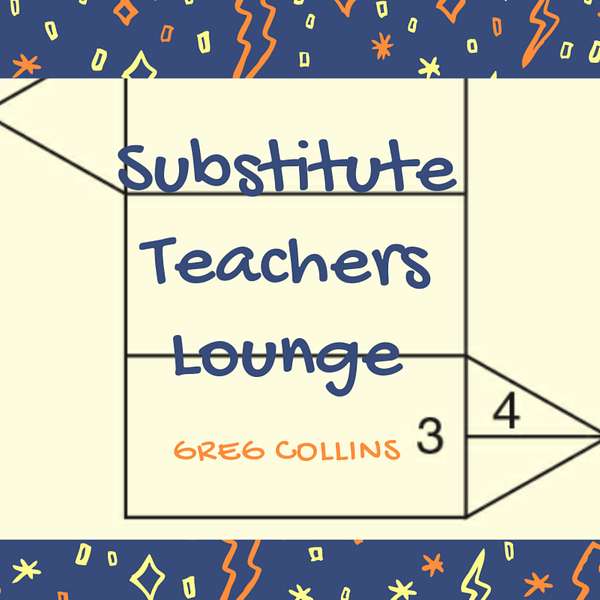
Substitute Teachers Lounge
Substitute Teachers Lounge
I Didn't Think I Needed Kahoot Premium, Until I Did
Ever wished you could make your classroom more exciting while improving your teaching methods? That's exactly what you'll gain from our podcast episode where we delve into the world of Kahoot. This episode is a treasure trove of insights on how to utilize Kahoot effectively in your classroom, touching on everything from crafting engaging quizzes to customizing time limits and points. We dissect the free and premium features of Kahoot, revealing how they can transform your teaching experience and make learning more enjoyable for your students.
This Greg Collins substitute teacher's lounge. It is August 20th 2023,. You know, last week's episode did a short blurb about Kahoot, just in passing. Then I got to playing around with it and toying with some the newer features that they had on there. Before I know it, I had jumped down the rabbit hole. I was using it to design a test for the volleyball players I'm working with, and before I left my session I had signed up for the premium package.
Speaker 1:I'm going to try to convince you to do the same thing today. I have no commission in this whatsoever. I will say that I will start out talking about the free stuff and then I will get into the premium stuff. Last week's episode was not an in-depth review. Today's going to be a little bit more in-depth. I'm going to show you how to do some stuff that you probably don't even know exist in the world of Kahoot ["Kahoot"]. All right, all right. I think this is the first maybe practical episode we've done in a while. I really fell in love with Kahoot all over again. I used it a lot, probably four years ago. The kids that are now five years ago man, where's the time gone. The kids that are now in their junior year I used it for them. So I'm going to walk you through some basics much more detailed than last week, because I think you're going to want to know this. I'll start with the free stuff because I'm going to guess maybe 10, maybe 20% of you might sign up for the premium program.
Speaker 1:Listen, let's talk about dollars for a little while. It costs me basically between 30 and 50 cents a day and I'm telling you, guys, this is a tool that is well worth that. Let's think about this. It's around. I think it's $120. When they make you pay annually and you're going to make a lot of you will make that up in your very first substitute day. You've probably already made that much, so I don't think it's out of hand. And if you're paying $300 for a Taylor Swift concert ticket, I don't think you should think it's out of hand either. So let's take a look at it for a while.
Speaker 1:I'm going to go back to now. Let me make this suggestion. I know a lot of you, if not the majority of you, are listening to this in your car, so I'm not. I'm going to try not to go too fast. At the same time, to get the full benefit out of the podcast today. You really need to be listening to it. While you're in Kahoot, I'm talking from a computer screen. It works basically the same on the Kahoot app. In fact, there's some things on the Kahoot app that I actually like better. I doubt we'll have time to get to that today, but let's go ahead and talk about some of the basics that I think you're going to love.
Speaker 1:You know, creating your own test can be a little intimidating. I put together a 10 question test because our head volleyball coach wants me to teach our volleyball team how to keep score. I put in a pre-test. I set it up for them. They had 48 hours to take it. The ones that paid attention took it. Most of them took it. I had several hundred percent, but I was really more interested in the ones less than a hundred percent, so I knew how much teaching I had to do. So I'm going to show you how to do all that.
Speaker 1:Okay, when you're on Kahoot, you click discover I'm on my computer screen. It's over at the left. I'm going to click it right now. I actually mentioned that command last week. So as the screens come up, I'm not going to mention. It is tempting as it is to go ahead and start talking about the premium things that show up. I'm not going to do that yet. I'll save that for a few minutes.
Speaker 1:Let's go back. I'm a math guy, so I'm always going to type math, just like I did last week. I'm going to type in math, I'm going to click enter and you have three choices In fact, it's really just two choices and then a summary of the two. The first one listed is all, and then courses and Kahoot. Courses is a much more sophisticated thing that I'm probably going to get into today, but it looks very valuable. I'm going to click Kahoot. There are 10,000 Kahoot's about math.
Speaker 1:Now, if you go all the way over to the right, it says relevance. It's trying to figure out what is the most relative test based on the word you just search for and put that at the top. Now I'm going to suggest you do something different. I'm going to click the down arrow next to relevance and instead click most played. Well, guess what? The reason it's probably most played is because it was free. And it was not only free, it was editable. So you can look at it and then edit to your heart's desire. So I'm going to click the one. If you're looking at it it should come up to. The first one is multiplication, a 20 question multiplication test. I'm going to click on that and then it's going to come up and give me the test.
Speaker 1:If you've never used Kahoot and don't know this, if you go to the far right, I'm going to click show answers. Now I also have a little concern, and I'll tell you why here in just a moment. If you show answers, it's going to show you all the answers to each question from. In this case, it is the guy that designed this refers to himself as Mr Powell, and you can see the start and the sign button. So he's made it public. If that is in fact a man, he's made it public. That means you can just play it in your classroom, just as is. Let me show you something, though. If you look over to the far right, where the answers are, you can see X's next to the multiple choice answers that are wrong and then a green check mark next to the one that is right. So that's how you know what the answers are.
Speaker 1:First question says what is four times five? Well, it looks like this tester set all these questions with a 10 second time limit. Well, I don't care who you are, 10 seconds is pretty fast. Maybe you should easily figure out what 4 times 5 is in 10 seconds, but when you see a test like that, you have to question whether or not that's enough time. The great thing about this one and probably one of the reasons it was one of the most plays go down under the picture of the dog with the glasses on and you'll see a little pencil. And guess what? That pencil is not grayed out, which means you can actually edit this cahoot.
Speaker 1:Now, you can't just change his, but the options are. And let me just remind you, there's a star there too. If you click the star so that it turns golden, then that will go to your library under save cahoots or something to that effect my cahoots, that type of thing. So, but here's what I'm going to do. I'm going to click the pencil. You'll see a bubble above it that says edit cahoot. One of the options that will then be available to you is when in fact, I don't even have to tell you where to go A bubble popped up and said as you don't have editing rights, please duplicate this cahoot to make edits.
Speaker 1:Well, that's exactly what I want to do. I want to click the green button, duplicate, and now I've got a copy of my own. If you look up to the upper left corner next to mine says cahoot plus, because I've got the premium package. Instead, I would click settings, go to change it to a title that is more worthwhile to you, a title that maybe you want to mean something to your class, and then you click done and you're done. Now it is defaulting to question one. It's got four times five. It also has a picture there of a doll with some numbers around it, which is fine for me. Let's go over to the right and you'll see the time limit. It says 10 seconds. Well, look what you can do now. Click that drop down. Let's change it to at least 20 seconds and in fact I might go through and do every question that they. I'm not going to do it on the podcast, of course. I'm not going to take the time to do it there, but that just shows you some of the features. Now I will show you also.
Speaker 1:In the points category it is set for standard, with standard points in cahoot. That means you will not only get points for giving the correct answer, but you will also get points for how fast you give the correct answer. So the person next to you might have gotten it right too, but you did it in five seconds. It took them 10. You're going to be in first place on that board. The other option under points is double points, which is just what it sounds like. It gives you twice as many points and you know you probably wouldn't do that for every question because that would be dumb. Right. It wouldn't make any difference if you did double points than it would standard points. It's just twice as high. But maybe you want one question to be worth double points. Maybe it's harder that kind of thing.
Speaker 1:Then at the bottom is what I considered doing for the volleyball team, where it says no points so that they would know how many answers they got correct. But they wouldn't have points calculated based on time and things like that. And then I decided to do it anyway. I left the points turned on so that they could have a little competition between the other players, and they did. They were the ones that got 100%, were bragging about it. Probably 25% of them got 100%. They were the ones that I had already trained, so I felt good about that.
Speaker 1:So that's what you do under the points bubble and then finally answer options. It's going to be either single select or multi select. Multi select just means it's multiple choice still, but there's two answers that you have to choose. If you're going to have questions like that, I would suggest that your question itself says be sure to include all that are correct, or something to that effect. And once you save that puppy, everything that you made is saved. And I want to mention some of the other free things now and I could tell this is already gone, going to go I think I might end up breaking this into two podcasts, because we're about five minutes away from where I usually quit and I haven't even touched the surface yet. So I will tell you this one of the things that I really like to do. I'm going to open it back up and I'm going to just the one I just created, the one I have a duplicate of, and I'm going to look at my various different options, because I'm clicking play.
Speaker 1:Classic mode is just like the good old fashioned Kahoot mode. You're flashing the questions up on the screen, they're answering on their device or they might even see the answers to. There's team modes where they can play as a team. But look down at the bottom. You now have a tallest tower game where the gorilla is trying to knock down your tower. Color kingdoms treasure trove. I did the submarine squad, where you're trying to move a submarine across the screen. The way that works, you're still playing the same Kahoot, but your entire class is participating at the same time. It just adds a little fun element to it. So there's fish trying to catch you, there's obstacles in front of the submarine, and the longer you take to answer your question, the more obstacles you will see. So, other than the fact that I have a hard time saying obstacle, that is a very fun alternative to that.
Speaker 1:Now let me start. That's what you can do for free. You can create a game. Let me mention create a game because it was just as I said last week. You click create. You can click Kahoot. Now I'm going to talk a little bit about the premium side and here's what we're going to say about it, and then I think I will save the rest until next week's episode, because I do not want this to be so long that it's just a little bit overwhelming. So when you create a new Kahoot, you have the choice of blank canvas. It's basically just a screen where you choose what types of questions. Templates are pre-made Kahoot. That Kahoot made themselves. And then if you get that $120 package I've already checked it out it's pretty cool.
Speaker 1:There's a question generator. Is from the fact that you typed in the word math. There's that artificial intelligence question generator. Now artificial intelligence, ai, is coming up in the news more and more these days, a lot of times for the bad reasons as far as schools go, because it's getting as easy now that the student can just type in type me a thesis about Robert Frost the poet, and before you know it, they have a report right in front of them. So plagiarism has become easier and easier.
Speaker 1:I'm going to type though this question generator. It's asking me for my topic. I'm going to type in math, I'm going to type in continue, and now it is generating questions. What's the result of two plus two? What's the square root of four? What's the value of pi? It's two plus two equal to five. All those if you don't like them actually, if you do like them, I guess the way it's set up, you click the add button. If you don't, you don't click any of them. When you're done, it throws them into that cahoot for you. You already done. Maybe you'll change some pictures. You'll see themes over to the side, like skyscrapers and technology and all that good stuff.
Speaker 1:And we've just started to talk about the premium side and I'm excited about it and I know now, since we're already about 16 minutes, I'm going to go ahead and save the next details of the premium part of cahoot for next week. Ok, we're going to talk about, when you're at premium, all the different types of questions you can answer. I'm looking at them now and there is now two, four, six, eight, 10, 11 different question formats. Multiple choice, for instance, is one type of format. So we're going to talk about all that. We're going to talk about all the other things you can do with the premium part, including maybe the most exciting part, dependent upon what age group you're teaching is when you click that Discover button and you have premium. Well, there's premium collections that you now have access to. You've got Disney, star Wars, marvel all those are owned by the same company Rebel Girls, angry Birds. You've got NASA, minecraft. I know more and more, so I've subbed in a class that use Minecraft in their class. It was a computer design type of class All that different stuff. We're running out of time. I'm going to save it for next week. So we've told you what you could do free. We've started touching on what can you can do with the premium package. Next week we will get in depth in that premium package and try to do as much as we can.
Speaker 1:I had one day of substitute teaching last week. I've got three coming up this week for now I made the mistake of saying in front of the volleyball players that three teachers in the hallway asked me for my number this week and they all just started cracking up and I just realized how that sounded. So I said I mean, three of them asked for my number so they could text me when they need me for a substitute teacher job. So that's how my week is going. It's going great. I got a bunch of jobs going on. I'm doing the day at a time thing again. So best of luck to you, and next week we'll get more into the premium side of CAHOO.