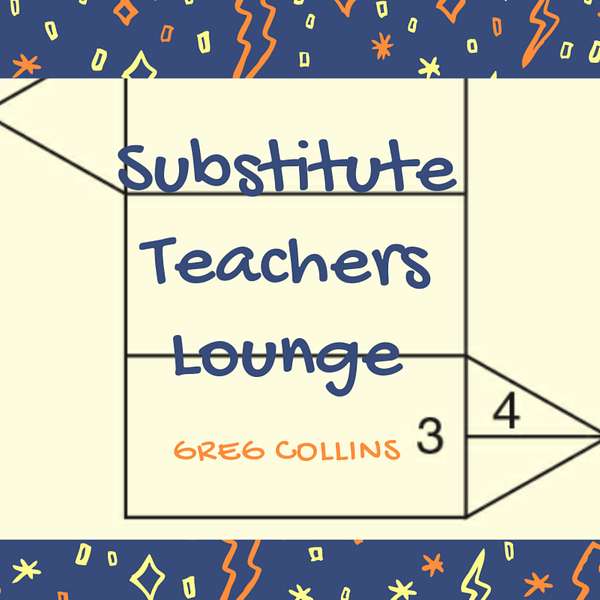
Substitute Teachers Lounge
Substitute Teachers Lounge
Return to the Kahoot Premium Rabbit Hole
Get set to pique your interest as we navigate the intriguing world of Kahoot Premium. Plus, for those on a budget, we dive into how you can purchase individual Kahoots without committing to the full package - offering a cost-effective solution to premium content.
Let's go. It is time for the Kahoot Premium Part 2 podcast, although, to be honest, if last week was Part 1, I've just barely touched the surface. So we'll see what we can put together today to get you excited about maybe spending $120 a year or so. It comes down to about $0.30 to $0.50 per day, depending on how you look at it. I'm going to show you the features that you may not know about that you can get to in Kahoot Premium and why I think it's so important.
Speaker 1:Greg Collins, substitute Teacher's Lounge. It is August 27, 2023. Let me say this before we get started. I will tell you and the excitement is probably more for me than anybody else but I am really excited about next week's episode. I'm finally getting together with five seniors. They just happened to be five young ladies that's on the volleyball team that I'm assisting with now and I interviewed them four years ago about what they thought of Substitute Teacher's. Now there's seniors in high school and we're going to get much more specific. I'm going to ask much more pointed questions. They know I've joked with them before, but who knows, it may come true, since they were one of the first groups I substituted. Shoot I might cry when they graduate. This is their last year of school, so we're talking to them. We're going to be sipping smoothies next week in and I hope you will listen to it. I might have time to even play the clip from four years ago. I know the parents would listen to that, but we'll see how our time constraints go when we get to that. That's next week.
Speaker 1:Now let's talk Kahoot again and I'm going to say one thing that I meant to say last week about the free part, because I used it on the volleyball team and just to test them on their knowledge of how to keep scoring volleyball. Any topic we'll do. I'll go back and use that duplicate of multiplication we talked about last week that I just did. When you go to any Kahoot, it will say you'll have buttons for start and assign. Well, what I did with the volleyball team, I clicked assign and I just want you to be aware of that because when you click that, a bubble is going to exactly a square is going to come up and say create your assigned Kahoot.
Speaker 1:The default is set a deadline. That's what I did with the volleyball team. I gave them two hours. I said a start time. I said a start date. I do have options at that point. One of them is do I want a question timer? And I didn't. I clicked that off. I wanted them to spend as much time on each question as they needed to. Then there's a personalized learning option. By the way, there's question marks next to each one of them, just so you can see a description like that.
Speaker 1:One Players practice difficult questions after a live game, so that's one way of doing it. Randomize answer order it defaults to on. I do like that, especially if you're in a classroom situation. Basically what that means if you got a multiple choice question, what you typed in as A, b, c, d may actually, for each player, might be C, b, d, a. So it's a different random order. Nickname generator if you're a little bit concerned about what kind of nickname they give themselves, and that is basically how you assign a cahoot. I did that with them. I left the points on. You can turn them off if you like. That way nobody can see how they rank with others and maybe that would have been better for a volleyball test, but I left it on. It kind of made it a little competition because the various different players were coming up and saying did I get the highest score? Did I get the highest score? So that was kind of cool.
Speaker 1:But we want to move on now to cahoot premium and see how much we can get into. I will tell you first what I had to get into when I first got into cahoot for last week's show is adjusting myself when I click my Discover button on what would come up. Because, as you might expect, I mean the company's in to make some money, so I can't fault them for this, but it defaults to the premium choices. I mean you can just page down further and further and most of what you're going to come up with initially is in the premium package. It doesn't necessarily say that, but when you click on it it's going to say you can play this with our premium package. I don't see that anymore because I bought the premium package. I can see all the Disney stuff. I can see all the high school musical stuff, all the future engineer program that Amazon has, the museum of science, national geographic teacher resources. I can see all that now and have access to it. So they're trying to promote that. So just remember it might be worth glancing at the myriad of choices that you have in the premium package. That might help you decide whether you want it or not.
Speaker 1:Otherwise, click when you click a subject like, let me just click the drop down and go to grade, I'll go to grade five. I'm not an elementary school teacher, but I go to grade five. One thing I'll show you. I just click grade five. The first one that comes up is science overview for grades four and five. Now guess what? You can buy this individual Kahoot for three bucks. You know, maybe that's an option to you. And I say all that to say this, and I'm thinking about doing it myself. If you go through. I'm not going to explain how to go through and take all their tests, but you can find that on Google.
Speaker 1:If you get licensed I was licensed two years ago, I don't know if my license is still active you can go to Kahoot and make money. You can actually design a Kahoot and charge money for it. I'm sure there's restrictions. I'm sure you just can't, you know, charge anything you want and you know most of it, as I look at, as opposed to just a bear cahoots, these are the course types, so they'll train you. You can. Who knows there? You know, there's 10,000 cahoots for the fifth grade, I guess that's actually over 10,000 and, who knows, it might be a way for you to make some money. You just never know about that. But you won't see all that stuff if you don't Go. You know, subscribe to premium. If you click the premium drop down, there is the access pass, which is cahoot stuff, and the cahoot marketplace, which is what I'm looking at. The marketplace it's just like the marketplace on Amazon. Okay, so that's what you get to with discover.
Speaker 1:Instead, I'm gonna go back home and I'm gonna show you. Let's do this. If you are following along with me, I Want you to go back up to I guess I'll call it the top right and click create. Okay, I'm gonna study up on. You're gonna get two options cahoot and Course. The course the cahoot described itself as short interactive lessons with polls and questions. The course is best for longer sessions with videos and documents and assessment. That's why I guess they're allowing people to sell those, because obviously those are going to require a lot more work.
Speaker 1:I'm gonna click cahoot, just as if I'm creating one from scratch. Again, you can go to the question generator and the AI Assisted part of the program is gonna generate Automatic questions for you that you can just pick and choose. I talked about that last week so I won't talk about it anymore. I'm going to blank canvas. That's what you do when you're just creating one from scratch. Just some basics.
Speaker 1:I want to get into the premium part, so I'm not gonna tell you a whole lot about just typing in a question. But you do, you type in a question, you type in your, your answers. Let's talk about answers. By the way, since I'm premium, I have all kinds of themes I can choose from. Over in the right there's a sky scraper theme. I'm gonna click that just to see what it looks like. Looks like just what you think. Skyscraper, midnight space, I think. When I did the volleyball test it actually defaulted to space. I love baseball. I can make it all baseball theme, but let's Close the theme page, just click the X and we're gonna get into what you can only see in premium.
Speaker 1:Now, if you click question type, I Think the only thing that is available you is the two choices quiz and true and false. Quiz is the same as saying multiple choice. You will have the option of making it, as I talked last week, multiple answers to the same question. Oh, by the way, I never did mention this specifically. If you want a question where there's two answers are correct, they just have to pick either one. Well, you just tell the system that there's circles around each answer that you put down. You click the one. That's the correct answer. If you click two, as long as you leave it on single answer, either one of those answers will be correct.
Speaker 1:But let's talk about the different types of questions available during premium, and I'm sure I'm not going to go too fast, but I sure want to provide as much information as I can, since we are again already up to 11 minutes. So I'm going to cover the question type. Most of that is what I think you know to be good using the premium. So that's going to be the bulk of what we talk about for the rest of the podcast. I'll see if there's any other minute things that I want to cover. I might pause it when I get through with the question part and see what else I can find.
Speaker 1:So quiz the other one is true, false. You know, essentially that's a multiple choice question with only two answers and, by the way, you can put only three answers. In fact, any multi, any quiz question, there's multiple choice. You can put only two answers. Answer three is optional. Answer four is optional True, false questions. That would be your two answers. Then there's one word type answer. So when you click on that one, I'm going to click on it just so I can make sure I'm saying exactly the correct thing.
Speaker 1:You type in an answer, then underneath that it's got three slots. If you want to type in an answer, that's also acceptable. I can be. For instance, let's say the answer is one. Well, type in the answer. Type the answer. You probably want to type in the number one and under type another answer. You probably want to type in O N, e, who knows Some of them might, you know, write out the number and you don't want to count it wrong if they do that. So that's the type answer format slider. I kind of like these.
Speaker 1:Basically, the slider question is just to give them a range of answers. One of the examples I saw on some research I did was you know, maybe you want to see how many of your students, maybe you're doing a pre test and you want to see how many of your students actually know when World War two ended. You could give them a slider. Maybe you're going to do 10 year increments and they have to slide it so that it's within those 10 years. So that's how you would use a slider question.
Speaker 1:The next type of question is puzzle. This is the one that probably of all the premium questions, I like this one the best. Basically, what you're going to do, you're going to insert some type of picture that you found in whatever legal way you can find it, load it onto this question, get like you know. Maybe I want to say who was the first member of the Beatles. How do you like that? You don't know who that is. Maybe I put in a picture of the Beatles and the answers I put John, paul, ringo or George and they have to identify who's in the picture. I actually said it in more of a silly way. Let's say, I put in a picture of John Lennon. It's going to reveal a jigsaw puzzle picture at a time. Now some of the kids get kind of frustrated with this because they can't just give their booming answer as quickly as possible. They're going to have to wait for about maybe four or five pieces of that puzzle to be revealed before they'll recognize the character and then they choose who they think the character is.
Speaker 1:Then we've got collect options where you can put in polls. If I click the word poll, maybe you want to say how many of you Matt is your favorite subject. It's more of a gathering of information. There is a version called drop pins. Players will drop pins on an image. The pins will be shown together on the big screen. Maybe first day of class you want to know what state they were born in. That may be a cool thing to do and it would drop pins. Word cloud players type their answers as a free and form text for up to 20 characters.
Speaker 1:The question I just gave you. If most of their favorite subject is English, english will be the biggest circle that pops up. Math will be a smaller circle, that type of thing. That's what you do on the word cloud questions. The other questions open-ended. If you just want their thoughts so that you can go back and read them later, you can do an open-ended question, brainstorm questions. It's funny On these. The way they define it is players submit ideas, you discuss the ideas and group similar ones. It'll all be flashing up. That's if you play it live, of course. Then players vote for their favorite. I haven't tried that, but that really sounds pretty cool. I can see myself using that in a class this year.
Speaker 1:By the way, I'm booked up next week. Oh, it didn't take long. I really like this premium package the part I've shown you before Just to get to all the different versions of questions. Mix it up, make the harder ones, double points we talked about how to do that last week. All that kind of stuff makes Kahoot premium. I think the way to go to really make substitute days stand out. Of course you'll have to get to the school's internet, you'll have to pull up your own Kahoot account, but then you're ready to go, because all they have to do is type in a number into their device, whether it's free or premium. That's all they have to do to play at Kahoot.
Speaker 1:Just one last thing that I'll mention, and we'll call it a day on this one Don't cheat yourself on the reports option. If you go over to the left on the homepage again and go over to reports, I'll just pull up the volleyball report. I can see that. Let's see here. 22 players took the test. If I click on the test itself, it tells me what questions were missed most. Two of my questions ended up reading like trick questions and a lot of people missed it, although the ones that have trained with this consistently, they got 100%. 15 of those 22 got 80% or above. So now I know where I need to go.
Speaker 1:But these in the classroom, these also work well because you can give them to the teacher the way I like it. For math class, for instance, they knew what question most students struggle with and they knew what they needed to reemphasize after that. So Kahoot premium. That's it in a nutshell. I don't know if I've convinced you yet, but I surely convinced myself. All right, I'll see you with my interviewees. Hopefully everything will go smoothly. I'll see you on that episode next week.