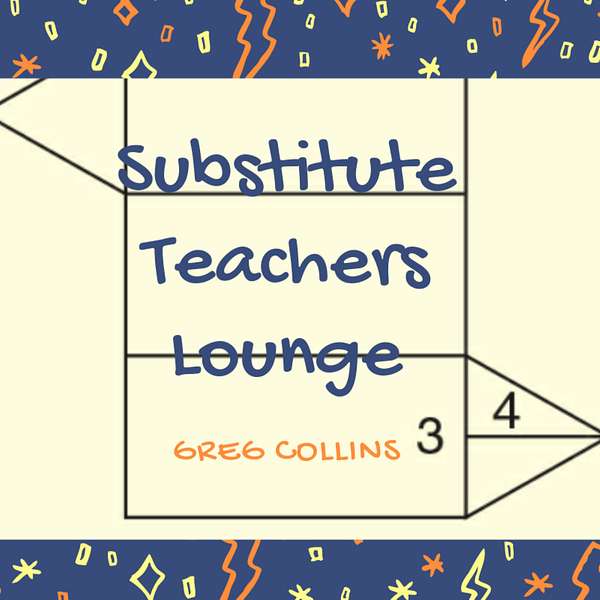
Substitute Teachers Lounge
Substitute Teachers Lounge
How Chromebooks Can Create Bad Study Habits
Let's discuss the pros and cons of laptops and Chromebooks, explain the differences between the two, and acknowledge their shortcomings
You have heard me talk about over and over how I like to embrace technology, how I like for the teachers to use it in their classroom, including smartphones, but I might be changing my mind, at least a little bit. Let's talk about it Greg Collins, substitute Teacher's Lounge. It is September 19th 2023. Alright, let me tell you where I'm going with this. I still believe technology is the way to go. Instead of banning phones in the classroom, I think it would be just much easier and better even easier on the teachers to embrace iPhones, whatever, and build them into the curriculum, so that we don't have to deal with sneaking the phones, sticking them in their pocket, looking at it on their smartwatches, all that kind of stuff. We're going to break this episode down a few different ways. We're going to first talk about how computers in general and Chromebooks mainly because Google's got the contract with, it seems like everybody. I'm pretty computer-heavy, but trying to get used to a Chromebook when I first started in the schools four years ago, five years ago, I'll tell you what problems I encountered. We'll look at computers overall first, then look at the differences between laptops that you may be familiar with versus Chromebooks, and then we'll talk a little bit about shortcuts on Chromebooks, because, oh my goodness, there are so many things that are different on a Chromebook than on a regular laptop. So let's get started.
Speaker 1:First of all, the reason I even thought about this episode is something I encountered in high school classes. I did, and sometimes I will tell you. I heard something in a class this week that reminded me of what I should tell you about certain things, and then I'll go back to older stories. This week, most of the stories I've gotten have developed in just recent days. First of all, let's get music out of the way. Back when I was a young pup elementary school or whatever we called it back then and my father came in one day when I was very young, when I was doing homework and I had my music blaring I might have even had the television turned on, but the sound down and he said Greg, are you doing your homework or are you goofing off with your music? And I said I'm doing my homework, and then I started bringing home good grades and he never bothered me about my music again. And I tend to be that way.
Speaker 1:Teachers, whether or not you want to believe it, there are students that work better. I am one of them with noise in their ears. I work much better with music than I do with silence around me. So anytime in the classroom, as long as it's not strictly forbidden by teachers and it rarely is most teachers will let their students listen to music, as long as they get their work done. I will tell you my rule about music, because I had students ask me this week Mr Collins, can we listen to music? Well, first of all, they didn't even have to ask me. If they knew they weren't supposed to, they'd probably just sneak and do it by asking my permission. That actually made me feel better about then giving them permission to listen to music. So we'll stipulate this. Of course, there are some students that would rather it be silent, you know, and sometimes that's what the hallways are for.
Speaker 1:I've given tests where I've played music in the background. I remember hey, I heard this story when I was in my college classes, way back when that a professor toyed around with giving students a test Same test but the questions were moved around and they did better on the one in which they got to listen to their own type of music. He did it three ways. They had to take the test silently. They had to take the test. They were allowed to take the test with like a soft maybe not elevator music, but you know what I'm talking about Easy listening, maybe instrumental, light-hearted music in the background, and then one where you put it on a top 40 channel and let them listen to it. They did better on the third.
Speaker 1:Maybe it loosens them up more, but I will tell you this You're asking for trouble if you tell them no when they listen to music, because they're going to sneak and find a way anyway, unless you're that type that just likes to be the Gestapo and throw the hammer down every chance you get. This is my rule. However, I will tell them you can listen to music, but find a playlist and I would recommend it not be on YouTube but in, because you're gonna be tempted to watch the videos but Instead beyond something like Spotify, apple music, whatever and Find the playlist and stick to it. I'm gonna walk around the room and if I see you Spending more time choosing music than working on your work, that's when you're gonna be get disciplined. And, in fact, this is a privilege. It's a privilege for the whole class. I'm giving you this privilege as a class. If there's one violation or maybe I won't make it that strict. I'll say if you Violate it more than once, with that I'm gonna take away the privilege for the entire class, because then you're not just dealing with me, the entire class is gonna be upset with you Because they lost their privilege to listen to music. That's the way I handle it. I Cut down on the wiggling in the chairs, students to do that or just doing it to give attention. In fact, I might wiggle back of them and see. I just say, see how silly that looks. When I see you do that, it tempts me to take away the privilege. But just find something you like to listen to and let me see that You're doing your homework with your music, just a background type of thing. So I will let them do that.
Speaker 1:Technology I love putting tests through technology, where that's Google sheets, whatever, and Go out of that way. You can do a test on Kahoo, you can do it on quizzes, you can do it on Quizlet, all that good stuff. So technology is beautiful. I want it out there. Here's something, however, I stumbled across over and over. It seems that Students would when they're given an assignment. Now I guess technically you could say this, even if it wasn't a technology based assignment. But I'm finding more and more students Would rather just do whatever their assignment is spend their class time talking to their friends period and Doing their work at home. Can you imagine? I guess it's more peaceful at home. Hopefully it's more peaceful at home, and that's something that technology has Ruined us about, because a lot of times then, if their assignments on a Chromebook, whatever they will instead play games and work on their homework at night. In fact, what I have found is a lot of them will take the weekend, the nights, try to work ahead if the teacher has posted assignments ahead and then Just use their computers for games and that type of thing in the room. Now it's up to the teacher to decide this. I guess that's okay because they're getting their work done. They're doing it in their own capacity.
Speaker 1:I guess in a way I did too Remember when I was in college studying for a test one night and then somebody called up in my fraternity and wanted to go do something. Of course I went and did it and didn't study so instead, when we got home, maybe at 11 o'clock, I studied to about three in the morning or did. I can remember did that way or got up early the next morning. But regardless, we all shift things around. It's not just kids that do this, but that's something that's made technology shift. So Also one of the things I tell them when I'm in there. I'll tell them that I'm pretty savvy with computers and Even though you think you've hidden what you're looking at on your computer from me, I know how to do it and I'll tell them in advance. If I come around to you and I see you start closing things, I'm gonna have the school look at what you had open, okay. And if I come around and say, take your hands off your computer and I've done this, you better do it immediately, because if you hit a button to close something, then I know you weren't doing your work and all the class is gonna lose privileges because of you. So that's some of the things I try to Regulate the use of technology in the room. I'm not sure back in my day it was any better. Pass a note, we wasted time too. I'm glad the technology is in there.
Speaker 1:Chromebooks to Go to the next type of topic, chromebooks were Infusing to me and I want to tell you just a few things about Chromebooks that are different than regular laptops. First of all, you got to give Google credit. I mean, they are the only search engine people use. I remember Netscape, or whether you, some of the others were used to use, and They've got all these contracts with school so that they're using Google Chromebooks to get on Google Sheets and Google Docs and Google everything. So Hats off to them. They know how to market themselves. So since they did, maybe they tweaked their computers so that they were different than laptops, trying to get the world to switch over to Google. I mean, gotta give them credit for that thing. I mean, that's what this country is about. It's a free market and they can do whatever they want to try to pull sales away from another company. That's what coke does to Pepsi and vice versa. All that good stuff. But let's spend just a few minutes. What you're going to encounter when you go in and If you're not familiar with Chromebooks, here are the main things that you'll notice.
Speaker 1:It seems the one I had to get used to first. I'm a right-clicker on a laptop, I use everything that I'm in. I use right-click to bring up options. Well, guess what? There is no right click on a Chromebook, unless you got something modified out there. The way you bring up menus on a Chromebook is you basically just, you know, press or tap the touchpad with two fingers, or you can also press Alt and then click with one finger A little bit different than what you're used to. That was probably one of the main shortcuts that's different on a Chromebook.
Speaker 1:If you like to use tabs, ctrl T will open a new tab for you. Ctrl Shift and T will reopen the last closed tab. So if you accidentally closed a tab you want to reopen it. That's Ctrl Shift plus T, and then Ctrl W will close the currently selected tab that you're on. Of course, if you haven't saved things, it's saving things automatically for the first part, but if you haven't saved something, it will give you the option of saving before you close it, which, by the way, back in the old days when computers came out, if you closed something before saving it, you might have lost everything that you worked on. Also, there's an options menu on the Chromebook. Alt plus E will do it. It's like the three-dot menu in Google Chrome and Google Files, that type of thing Cursor, selection and movement.
Speaker 1:Most everybody's using their touchpads as opposed to a mouse. Some people buy mouse for Chromebooks, but most of the ones that the school gives out. Mouse is just another expense, so why would you do it if you didn't need to? So you have to remember that Shift plus the arrow keys will select the text in the direction you move the cursor. So, where you might be used to taking a mouse and dragging it across to select a lot of things on Chromebook, shift plus the arrow keys will do the same thing for you. Control plus the arrow keys, on the other hand, moves a cursor one word to the left or right, okay, depending on which arrow key that you hit. And then, to keep things even more complicated, Shift plus Control plus arrow keys will allow you to basically like when you drug a mouse down to try to capture a whole big block of stuff. Well, shift Control with the arrow keys allows you to select larger portions of text, whatever you happen to be looking on.
Speaker 1:And then, probably the one that I'll close with, because I'm not going to mention every shortcut, I will say that there is even a shortcut to show the shortcuts. Control C, by the way, is you know that's true on laptop and Chromebook, both, that's copy, control V for paste. You probably know all these Chromebooks shortcuts, though. There's a shortcut menu. If you hit Control Alt slash, that will show you the basic ones.
Speaker 1:But the last big shortcut I wanted to share with you, because we tend to do this a lot, is a screenshot. A lot of times on a laptop, there'll just be a button that says screenshot. You hit that, you've copied Whatever is on your screen, even if it's multiple tabs, multiple windows, if you're using windows, and then you could paste that into an email or to Presentation, into a PowerPoint. Whatever you happen to be doing, you can do that with a Chromebook to. In fact, I'll go ahead and say, for the most part, anything you can do on a laptop you can do on a Chromebook Control plus overview, which is the button that looks like a stack of windows, in fact. Uh, some people describe it as a square with two lines on the right, but the image it's trying to show you is things copied on top of each other. But control plus the overview button will take a screenshot and then you're ready to go. That's it for the most part.
Speaker 1:I will tell you that there are some aggravating things. There are much more things on a Chromebook that require Internet rather than software or apps. Just give you an example and I'm not real good at describing this, but I was just at volleyball practice and one of the ladies was trying to type a Recommendation letter to one of the volleyball players who was going, who needed a recommendation letter for whatever. I didn't ask personal questions, but I was giving her some suggestions and she said well, let me get back on the school's internet so that I can finish this letter. So the Microsoft word type thing that she was using she had to be connected to the internet to type a letter on her Chromebook. Now, maybe she just wasn't familiar with some things. You are, but that's another thing.
Speaker 1:Chromebooks tend to require the internet more than anything else. Regardless of what you're doing, you may need to be on the internet just because the Google package of stuff the worksheets, the, the Textual documents, like where you write letters that may require that you be logged into the internet. So that's it. I still love in technology. I still embrace technology. I think all the teachers should use it, should learn it. Maybe this will help you be able to better relate to Chromebooks. And if you can't feed or something out, I Guarantee you one of the students in your classroom will and they can help you out. I.