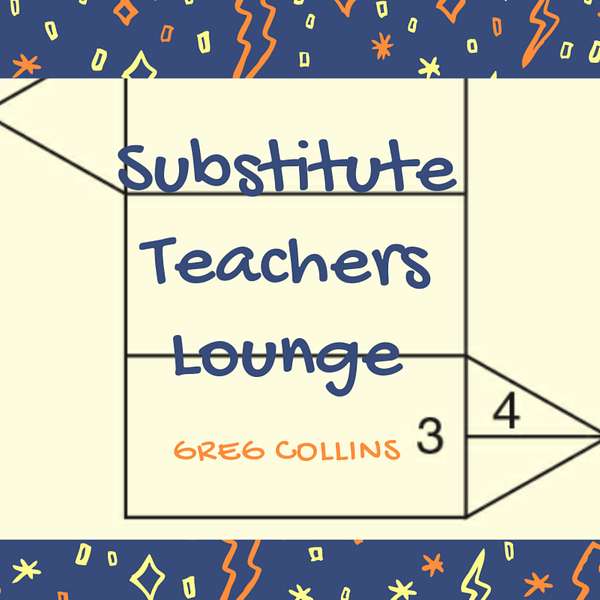
Substitute Teachers Lounge
Substitute Teachers Lounge
Substitute Teachers Making Frontline Work to Their Advantage
Ever wondered how some substitute teachers consistently land the best assignments while others struggle? Join us in this episode of Substitute Teachers Lounge as we reveal the secrets to securing substitute teaching jobs with lightning speed, using tools like Frontline, Jobulator, and SubAlert. I'll recount my own thrilling experience of nabbing a coveted position within seconds of it going live. s and dive into practical solutions that can give you a competitive edge.
Greg Collins. Substitute Teachers Lounge. It is August 27th 2024. While I was subbing last year it was a lunch period and I could see the other teacher across the hall, through my door, and all of a sudden an absence popped up for him and I accepted it and he looked up at me and he told me later I've never had a substitute teacher, except my job. Five seconds after I posted it I also talked to my wife, who wants to substitute teach more and she's wondering why she's not seeing jobs. So we'll talk all through that today and if there's ever a topic that needs to be repeated every year, it's this one. So we're going to maximize Frontline to the point that it almost feels like you're cheating. Substitute Teacher's Loud. All right, all right.
Greg:I don't know about you guys, but I've hit it kind of lucky. At the beginning of the school year First day I didn't sub because you know you usually don't have a job on the first day because the teachers are there. But I noticed an absence. That got posted the second and third day it just said teacher was at the same school. So I went ahead and grabbed that. Second and third day it just said teacher, it was at the same school, so I went ahead and grabbed that. Turns out it was for a vacant position that they hadn't filled yet. So I am still subbing in that same position and you know, this might go for 10, 14 days before they get it hired. So I'm thankful for that.
Greg:We're going to talk about just the opposite today, because we're going to talk about when you have to use ways to pick up jobs each day, or maybe a few days in advance, and there are tools for that. And, to be honest, the only reason I realized that I need to go back over this again is because my wife said how are you finding out about these jobs? They're not telling me anything. She even thought, perhaps, that they didn't have her loaded correctly. But remember, if you are a frontline person and I've seen some posts, by the way go to our Substitute Teachers Lounge Facebook page, because this came up this week Somebody was switching from Frontline in their area to something else.
Greg:This is specifically going to be about Frontline and I'm going to tell you, in the past I've had episodes about this before. So we're going to talk about Frontline. We're going to talk about Jobulator. We're going to talk about Jobulator. We're going to talk about SubAlert. We're going to talk about all that, but we will start with the free options.
Greg:Basically, this was my wife's issue. She had Frontline. You can go into Frontline and click your school, set yourself up and you're good to go. But if that's all you do, that means that you're going to have to go in there to the website itself I guess is the way to say it and look to see if there's any job openings. That is a really old-fashioned way to do things, and Jobulator came along.
Greg:In fact, in the first year of this podcast, which would have been five years ago now, I compared Jobulator and SubAlert and recommended Jobulator in my area. I'll tell you why here in a moment. Based on how things work like that, I have since then switched my thinking to sub alert. Both of those were pay apps at the time Not very much in my opinion. I'll talk about why I still use sub alert, but I'm going to talk mainly about Frontline today. Because Frontline after it saw the popularity of these tools. It's funny. I told you about cheating when I was first considering substitute teaching and I was talking to a teacher that was in my church and she said, yeah, get on Frontline. At that time it was ESOP, but get on Frontline and look for your absences. And she said I know there's a way to hack that. She was referring to this program as hacking because that's the way the teachers saw it. How you get the jobs before everybody else.
Greg:Let's talk about the principle of how these programs work, and what I'm going to have you do is download the Frontline app. I've got two things on my phone. I've got the Frontline app and I do have a screen. What do they call those? When you make a website page into a screen and something you can click on your iPhone, I have the website in there too. I actually use the website version more than I do the app, because I'm using something different for that purpose. I use the website version of Frontline to, you know, book when I'm going to be absent, change of school, if I want to do something like that.
Greg:But basically, here's the way all these things work. There is algorithm is a wrong word but within Jobulator, subalert and the Frontline app. Now Frontline decided to get into this business too. By the way, frontline owns Jobulator. Okay, they bought them a few years ago and it was right after that. I didn't look all this up, but I'm assuming Frontline is using the Jobulator technology in their program. The way they all work is. I still wouldn't, even though I told you about when I picked up a teacher job five seconds later I still wouldn't say that they all are automatic, because if somebody posts an absence, I should say at 8 am well, those programs go out and refresh automatically, like every 10 seconds or something like that. So you'll see it very quickly. Of course, if they posted the absence right before that 10 seconds was over, then it looks like their job shows up two seconds after they put it in there. On the other hand, if the 10 seconds had just happened, well, theirs is going to take another full 10 seconds to show up to you. Hope that didn't sound too confusing, but that's basically the way they all work.
Greg:Now with Frontline, let's talk about Frontline first, totally free, I'll tell you what. Let me change my mind for just a second. And I'm still going to talk about Frontline first. But I've done a study in my area Over about several hours just to see how jobs post and over several days and 80% of the time in my area could be different than yours. In my area, subalert showed me the absence A few seconds before frontline. Yes, it's still a few seconds, but let's be honest. I told my wife. I said, listen, I'm going to show you how to use this app because some of these jobs are picked up in less than five minutes. Some may go a couple of days. Usually it's around a half an hour to an hour, based on what the job is, where the school is, the distance from the person wanting to use the job. All that folds into that. So I said, if you're really serious about substitute teaching and you want good jobs before the others, hopefully you've got people that are going to contact you about that jobs before the others, hopefully you've got people that's going to contact you about that. If you don't, though, if you want some of the random jobs before others, you're going to need to use these apps because they're going to send you a notification.
Greg:It's funny I noticed when I opened the Frontlight app this morning. I hadn't opened it for a long, long time because I turned notifications off for that, because I use sub-alert and again I'll get into that here in just a moment but I noticed that their bubble that popped up was advertising. They've got these great new collection of sounds so you're not stuck with the same old-fashioned sound. I like a specific alert sound for my app, just because I can be in a classroom as long as I keep my phone sound on, of course, and hear a specific tone. If it's just a text or it's just some kind of blurb about something, I don't want to go to my phone. But if it's about a job that I could be taking, I want to go to my phone instantly and see if I can accept that job. So they all work basically the same.
Greg:If you download that Frontline app, you're going to turn on notifications and double check. You know your settings in your actual I'm going to. I use an iPhone, so I'm just going to talk in that regard, but I assume they all work the same way. Go into your notifications, double check that you've got notifications turned on for your frontline app. I would recommend depends on how badly you want the job recommend persistent, because if you set your notification for persistent and have it set up so that it shows up on your phone, that screen won't go away until you tell it to go away by accepting the job or just closing it, and that is what you need to do in this regard.
Greg:Otherwise it's just going to close on its own. If you leave it on temporary, I think they all default to persistent. But if you leave it on temporary and then you don't get to your phone, you might remember that that tone sounded, but you'll forget by the time you get to your phone. And if you didn't leave it on persistent, you will no longer see that job. It might be gone. I like to leave mine on persistent because if I see a job, even if I miss that job, I kind of want to see what was available to me. Maybe I'm a glutton for punishment. I might smack myself in the head because I'll say boy, I really would have liked that job. I wish I had come on over here and picked it up and I didn't. But they all work the same front line. You're going to turn on your notifications Now.
Greg:What's going to happen is when your teachers post their absences for the schools that you had checkmarked, because you know in front line you can checkmark every school. You can uncheck every school, for that matter. Most of us go in and pick and choose the schools we want to sub at. So that's what will show up. And then, of course, if you've got a job for a day. It won't show you any more jobs. So the teacher posts an absence, this notification on your Frontline app will sound the alert on your phone. You can immediately go to that phone. You can stay in the app and accept the job right then. And, yes, you could do it in a matter of seconds of when the person posted that absence. So, very good tool. You no longer have to go into the Frontline website and refresh and refresh and refresh, show that those jobs come open. You can do it through the app.
Greg:Now I use SubAlert. Now, you might say, greg, frontline will give you this easy for free. Well, there's just something about SubAlert that I like better. I have convinced myself that it's a few seconds quicker. And here's the price. The price is $4.95 per month. You can pay for the whole year for $49. So $5 a month would normally be, in a year, $60. If you pay for the year, it's $49. So you save a couple of months. So that's the way I do it and if you think about it, I've made enough money to pay for my SubAlert subscription in less than a half a day of substitute teaching.
Greg:So if you look at it like that, put it into perspective. It's really not that bad. I like the SubAlert fonts better, for lack of a better word. I like the way they work better. You basically go into SubAlert. It's not that. Now, of course, frontline has an advantage, because when you log into Frontline you're basically there, go into your settings, make sure your notifications are on and you're basically good to go Sub alert. You will have to go in, enter your Frontline information to make sure you're linked and you're good to go for that too.
Greg:Now you might another thing you might say about SubAlert. Well, greg, you know we're off three months during the summer. Why pay for SubAlert for those three months? That is a valid argument. That would be 15 bucks that you'd save right around there, keeping in mind that you're getting a couple of months In fact, now that I calculate. Mind that you're getting a couple of months In fact, now that I calculate. Now you're getting a couple of months free if you pay it annually. But here's why I leave it on.
Greg:During the summer there will occasionally not very often, of course summer school. If you've got summer school in your area, then you want that option. But even if you don't, teachers will occasionally, especially when we get into July start realizing that they're going to have to go to this workshop, this seminar, whatever, to get their education credits that are required for their job, they may go ahead and post that absence. I want to be the one in June and July that picks those up when nobody else is looking. So subalert basically works the same way as frontline you get your subscription, you load in your frontline information and all of a sudden you're good to go. So now here's what has happened. This is how you're maximizing frontline to work for you, because it is no longer something that you have to go to the website to pick up a job.
Greg:The jobs come to you. As soon as that absence is posted, you're good to go. You can accept the absence. Keep in mind and I didn't know this when I first started using these apps if you click cancel on one of the jobs, I click cancel a lot, just because I don't want to see them anymore. It's not a job that I want.
Greg:It does appear that schools can see your cancellations. I know for sure that if you accept a job and go back in later and cancel it, they'll see that. I've even had one of them say Mr Collins, this opening, this teacher is going to be absent tomorrow. I see that you've canceled this teacher before in the past. Do you want this job or would you rather me move on to something else? They're sympathetic. They know there's certain subjects that I'm not crazy about teaching because I feel so out of place. Some classes, I feel just by nature of the class, are a little bit more haphazard. But either way, they will tell me that. So keep in mind that is something that can happen if you cancel jobs.
Greg:But SubAlert is great. Frontline is great. Use either one that you want to. In fact, subalert will let you use a few months free. So sign up for their free months and now that we're in August, you might as well do it now and watch both of them for a while. I've told you that 80% of the time sub-alert's faster. For me that might just mean it just so happens that 80% of the time those 10-second refreshes have just worked out into sub-alert's advantage. I would think sometimes it works out to front-line's advantage. So use that front-line app. Or if you want to spend some money, use that SubAlert app and learn how to cheat the system so that you get the good jobs before the other. Substitute teachers.